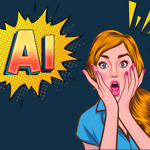How to improve my Play Store Listing Detail.

There is a lot of content about ASO (acronym of App Store Optimization) and the amount grows every day. The Apps stores are becoming bigger and they grow exponentially every month. ASO is a reality and, according to our experience, ASO is the first step before launching any app.
In this post we are going to learn how to optimize a Google Play Store listing of any Android app in order to increase the visibility and the volume of organic downloads.
Let’s start from zero!
What is Play Store Optimization?
ASO is like SEO for App Stores.
Some people call ASO the “App store SEO” but is focused on conversion, not only on traffic. The goal of ASO is to get the maximum visibility and the highest conversion rate to install the app.
How to start an ASO Strategy?
Basically, it consists of these 3 steps:
- Keyword research & market research
- Play Store page optimization + A/B testing
- Tracking and repeat
1. Keyword research & Market research
This is the first step, even before choosing the app name!
For new apps it is not easy to get into the top search results. It is possible, but it will take a lot of effort, time and downloads. The best strategy in the beginning is to go for long tail keywords, they have less traffic than the usual search keyword, but have less competition. A good combination of these keywords gives more chances for your app to show up in the search results for specific searches.
How to choose keyword and keywords combinations for your ASO strategy?
- Step 1: Ask yourself, what is the main feature of the app?, what kind of tasks it performs?, what is the pain your app solves?, and search for those keywords in the Play Store.
- Step 2: Look for your competitors, read the reviews and identify the keywords. If your app is global, do the same for each country you need.
Collect as many keywords as possible and then amplify with long tail keywords, also use this tool to find more keywords apptweak
After you create your pool of keywords, check the difficulty and traffic for each one, pay attention to the low or medium keyword results and choose the ones that better fit your app. Remember that it is important to find the keywords with less competition.
2. How to optimize you PlayStore page
Is important to understand these two factors: “on-metadata factors” and “off-metadata factors”.
You can control “on-metadata factors” it means: App name, Title, Description, Icon, Screenshot, Feature image, Developer name.
- App title: Find a name that explains the attributes of your app, easy to say easy to remember
- App description short: Explain what is the pain your app solves and why it is important and relevant,
- App description long: List the features and explain each one, remember to use the long tail keywords.
- Developer name: Some app companies use the developer name to have attention, names like Free Top Game, Best Camera App, are a black hat tactic, but sometimes it works.
A good design is a key element in this part
- App Icon: If you want to rank higher definitive you have to look cool, work in your app icon, must look relevant, and explain what the app can do.
- App Screenshot: Simple screenshot didn’t sell, use users cases to explain how to use the app, screenshots like google products is the best way to catch the attention and interest, as Ogilvy say if it doesn’t sell, is not creative.
- Feature image: Again nice design sells.
You can use The App Launch Pad to create your screenshots.
On the other hand Off-metadata factors are out of your control: Installs volume, Ratings, User reviews
3. Tracking and monitoring
The Play Store Optimization is a never ending history, the user’s preferences change, the product pivot and the market changes as well as the Google Play Store itself.
- It is a good practice to track your volume of organic installs and non organic weekly, checking also the keyword for the top apps charts rankings.
- It is crucial to improve the ratings read and answer all the reviews of your app and use that feedback to have happy users and nice reviews, because the reviews are important for users before downloads.
- Remove the keywords that are not performing, analyze and add new keywords and continue A/B testing until you find a best-converting elements of your Google Play Store listing.
Play Store Optimization is non stop process, so keep on trying new things and optimizing your Google Play Store listing. Keep on monitoring your app and your competitors. Test everything and be updated with Google Play Store news and changes and never miss any trend.