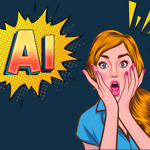If you are a developer, you have to use a Mac

In this blog post I want to share with you the reasons why I think that, as a developer, I have to use a Mac computer.
Most servers that are used to host web applications use the Linux operating system and although it is not totally the same as Linux, a Mac as Linux is Unix.
Being a Unix system, it allows us to have a command line very similar to the Linux command line.
In order to have these same commands or similar commands in Windows, we must install tools that emulate this console and generally work poorly.
As a web developer, designers are generally sharing designs with me that are not available for any Linux distribution. So for example, if the designer shares a file of the design in Sketch, this file will not be available to open in Linux or Windows because this program is not supported by these operating systems; instead, for MacOS it does have support. In the same way, there are more tools with support only for Mac and Windows such as Adobe XD, Adobe Photoshop, among others.
Another reason, and the most important for me, is that at Swapps we develop mobile applications for Android and iOS. For those who do not know, developing iOS applications is only possible if you have MacOS (Apple’s operating system for its Macs). The company Apple, creator of Macs, has put several barriers in terms of using xcode, the program that is used to compile applications for iOS. The use and support of xcode only exists for the MacOS operating system. So it is not possible to develop iOS apps if you don’t have a MacOS. In other words, you cannot be an iOS application developer without one of these computers.
Also, in MacOS there is a tool to manage the packages called brew, much like the Ubuntu package manager called APT. The way to install applications or install development tools on MacOs is just as easy as on Ubuntu. We just need to use brew install and the tool name. With brew, we can install any tool that we need for development. For example, we can install postgres with the command brew install postgres.
On the other hand, in Windows we have to download the executable file, execute that file and allow it to be installed accepting the different permissions that the system asks for, which makes it ineffective since these tools have regular updates and updating them manually requires too much time.
Even the documentation of many libraries and tools come with default usage examples for MacOS, very important because we can save time, avoiding looking for how to use the same tools in other operating systems.
Last but not least. The battery life using the Mac is much higher than in any other computer that has Windows or Linux. In my experience with Ubuntu 16, due to compatibility problems with the Intel video card, the computer only lasted 2 hours or less; after that, the equipment had to be connected to electricity. Instead, I can use my MacBook Pro (Retina, Late 2013) 6 hours, even using Chrome, which is one of the most battery-consuming applications on the computer.
In conclusion, using a Mac makes it easier for you to install programs, edit or view designs, develop iOS applications and give you time to work even if electricity is not available.
For more information about the tools named in this post, you can go to the following websites: