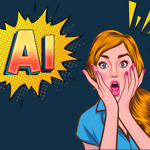Centralizing access to the infrastructure with LDAP

The infrastructure with LDAP (Lightweight Directory Access Protocol) provides a centralized and efficient way to manage user server access. With LDAP, you establish an authentication where an LDAP server holds user credentials, including public SSH keys. Individual servers act as clients that query the LDAP server to validate user access.
When we first learn to connect to a server via SSH, we rely on the most basic method: passwords. These small, predictable, and often insecure text strings are the default authentication mechanism. However, as we become aware of their limitations, we usually turn to password managers or other tools to generate and store safer passwords. This step helps mitigate human error, like reusing the same password across servers, but it’s far from a perfect solution for maintaining secure access.
Public Keys and the Growing Challenge of Access Management
Next, we discovered that public key cryptography and SSH keys are far superior to passwords. By assigning public keys to servers, we eliminate the need for passwords. This method works well when managing access for a small team or a limited number of servers.
However, as organizations scale, things get complicated. Manually granting or revoking access on individual servers for each user becomes cumbersome and error-prone. Sharing the same key across all servers is even worse, as it introduces significant security risks. Over time, managing access leads to chaos—tracking who has access and where and restricting it as needed becomes unsustainable.
So, what’s the solution? A centralized access management system that provides control, scalability, and visibility. Enter LDAP-based server access infrastructure.
Working with LDAP for Centralized Access Management
An open-source implementation like OpenLDAP allows you to create a single-user database. This database can include user-specific fields, such as their SSH public keys. Instead of maintaining local AuthorizedKeys files on every server, LDAP centralizes this information, significantly simplifying access management.
To make this work:
- Install an LDAP client on each server.
- Grant the client read access to the LDAP database.
- Modify SSH settings to query the LDAP server for user keys instead of using local files.
While installing LDAP clients on multiple servers might initially seem labor-intensive, you can automate the process. Once configured, LDAP provides greater flexibility, allowing access control by usernames, user groups, or custom roles.
Advantages of Using LDAP-Based Access Infrastructure
Implementing LDAP for access management brings several key benefits:
- Granular Access Control: LDAP enables you to manage user groups’ access. For example, to allow only dbadmin users access to your database servers, you can create a dbadmin group in LDAP. Removing a user from the group immediately revokes their access across all relevant servers.
- Centralized Visibility: By centralizing authentication through an LDAP infrastructure, you gain clear visibility into who can access which servers. Revoking or updating access is no longer a manual, server-by-server task.
- Auditing and Accountability: Each user authenticates with LDAP using their credentials. You can track login activity across all servers, providing valuable audit logs. You’ll know who accessed the server and when an incident occurs.
- Scalability: LDAP simplifies scaling access management. Whether adding new servers or onboarding new team members, updating the LDAP directory is far more efficient than manually editing access on each server.
Conclusion: A Secure and Scalable Alternative
As organizations grow, managing server access can quickly become unmanageable. Implementing an LDAP-based authentication infrastructure offers a scalable, secure, and centralized solution for access management. It strikes a strong balance between complexity and security, empowering teams to keep access under control without compromising on flexibility.
While this discussion focuses on behavior and benefits over specific configurations, the key takeaway is clear: centralizing access with LDAP saves time, reduces errors, and strengthens security. This approach provides the clarity and control needed to manage infrastructure effectively for any growing organization.