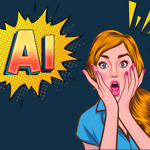JIRA isn’t cool anymore, welcome ClickUp

I was a JIRA evangelizer for several years, as the best solution for a software development company working with Agile methodologies. I have to be thankful, because with JIRA I was able to plan and execute the development of several projects during the last years.
This blog is not to complain about tools. Actually, I consider that JIRA is still the most powerful project management solution so far, because you are able to create very complex workflows, define detailed permissions and integrate it to different external systems. However, It’s precisely that power why its evolution has been delayed. The learning curve as the manager of the JIRA account is long, It took me months to fully understand all the different concepts involved: issues, projects, workflows, schemas, fields, permissions, between others.
We met ClickUp some months ago, and I was hesitant to try something different, because I have tried everything: Trello, Asana, Basecamp, Teamwork projects, Podio, Meister Task. Anyway, I gave it a chance, It promised to be an all-in-one project management solution with a modern and intuitive interface.
What is different in ClickUp?
I would say that ClickUp combines all the benefits of several PM tools in a single application. The features I consider more useful are:
- Time estimates and time tracking integration with tasks.
- Schedule work with due dates
- Workspaces and project lists.
- Notifications
- Integrations
Time estimates and time tracking integration with tasks
When you create a task, you are able to set the estimated time to complete the task, so you can compare with the tracked time anytime and take actions accordingly. Time tracking can be done with the built-in time tracker or by integrating your favorite time tracking application. Read more at Time Estimates
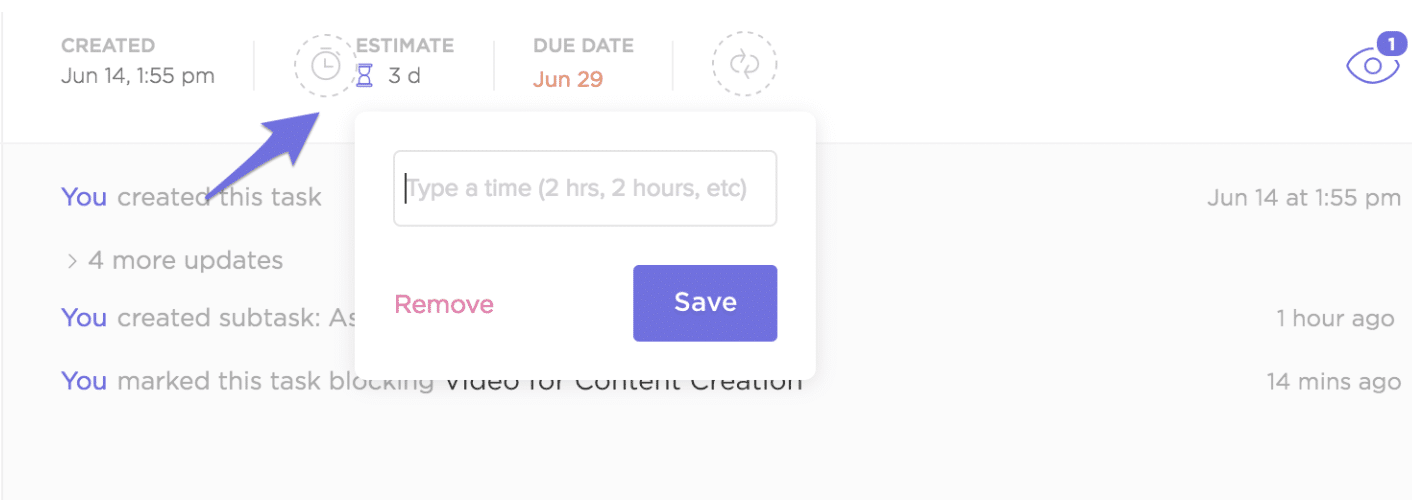
Schedule work with due dates
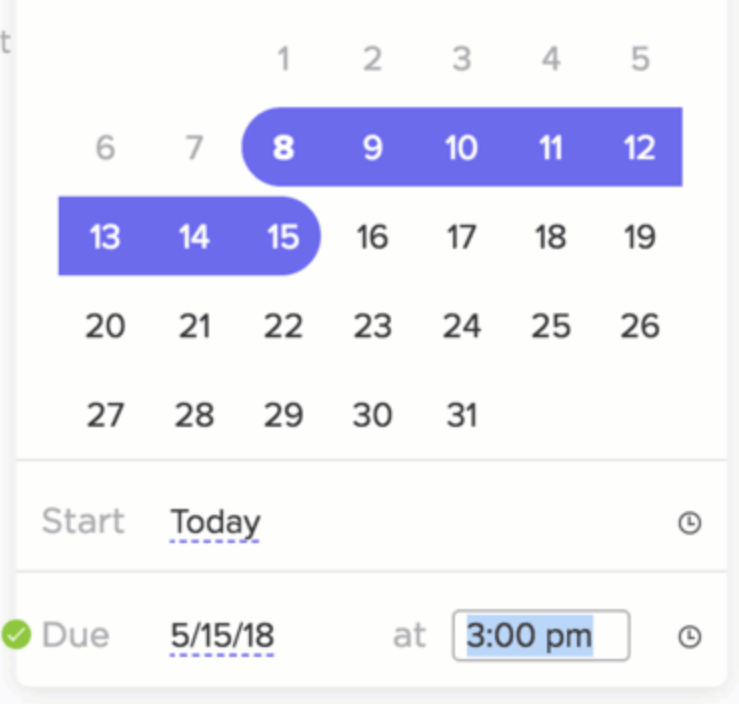
Set due dates is not something new, but the way how It works in Clickup helps to stay organized and plan your work and don’t forget anything. You can visualize the work you have for every day with the calendar view or when you sort by due date o the list view.
Workspaces and project lists
You can create several workspaces for specific people with 1 or more projects inside. In addition to that, every project can have multiple lists, that we can organize as needed. In my case I follow this approach:
- Workspace: Name of Client
- Projects: project1, project2…
- Lists inside projects: Backlog, Sprint1, Version1…
Notifications
More than receiving notifications to email, mobile device, browser I want emphasize on the notifications sections in the application. Every application has a section for notifications that nobody looks, because It’s not usable to see a bunch of notifications per every action on the application. ClickUp organizes notifications in a smart way, It groups all related notifications of the tasks you follow or were assigned. It’s so useful that It has become on our main team work view to stay in sync with the work at the company. Read more about notifications.
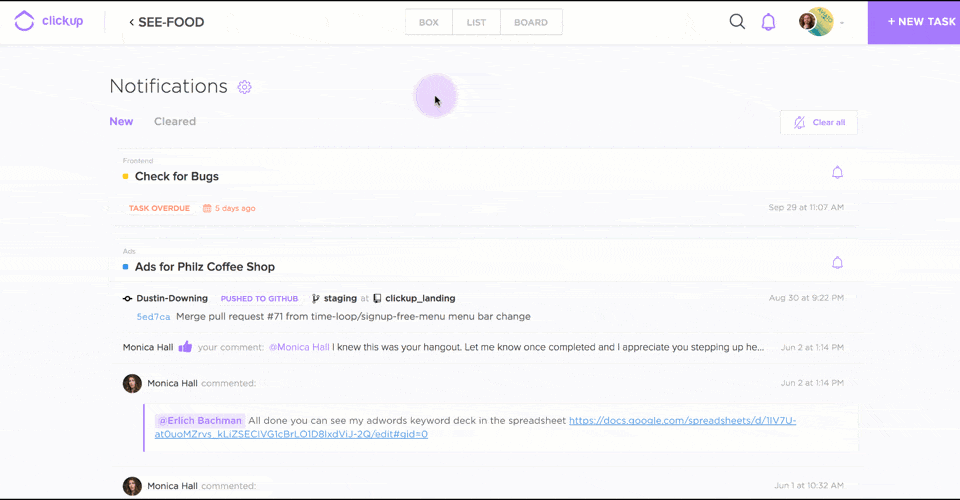
ClickUp integrations
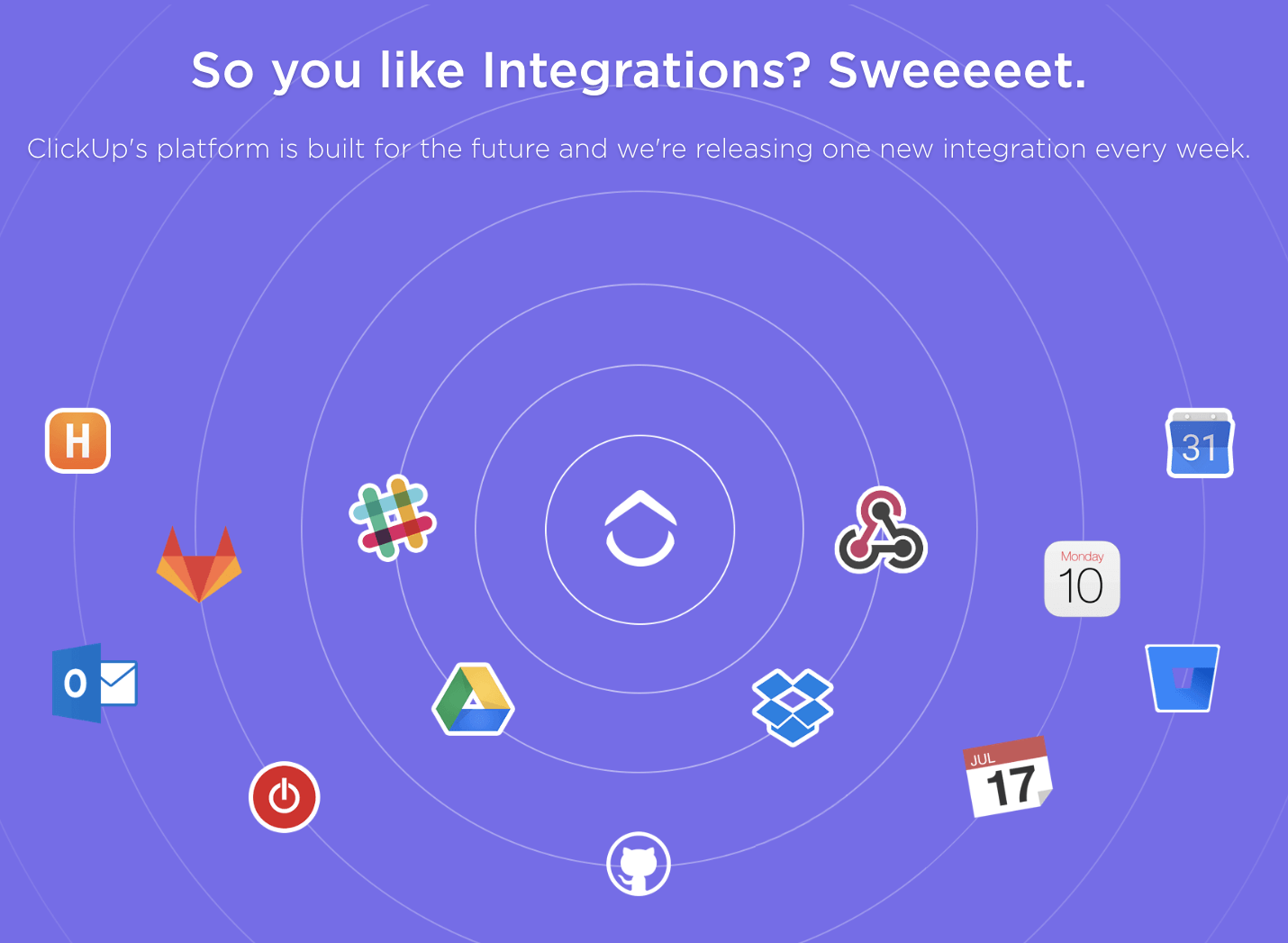
There are several integrations available, and It was important to be sure that this new project management tool had the integrations with the tools we use. In our company we use ClickUp together with Toggl for time tracking, Github as our code repository, Slack as our chat/communication tool, among others.
Support and constant evolution
From day one, we got an awesome support that really listens the users. Actually, most of the features are developed because of the users requests. They involve users in the product roadmap, they are lean and they are really fast to release features, they are releasing weekly! The constant evolutions is going to make this blog obsolete pretty soon, therefore, you should check the features page, where you can have an idea of what features are coming for next releases. Check ClickUp features.
Migration from Jira to ClickUp
Migration is easy, ClickUp provides a step by step, easy to use migration tool for the most popular project management tools. There is a detailed guide here. It will be able to simplify your complex Jira setup after the migration and start using it right away.
Conclusion
Finally, I want to emphasize that I’m not saying that ClickUp is better than Jira. I have provided a list of features that made me switch to work better according to our workflow. My recommendations is that you take advantage of the ClickUp free trial, explore the features, migrate a project, play with it. and If It satisfies your desired workflow, then move completely.