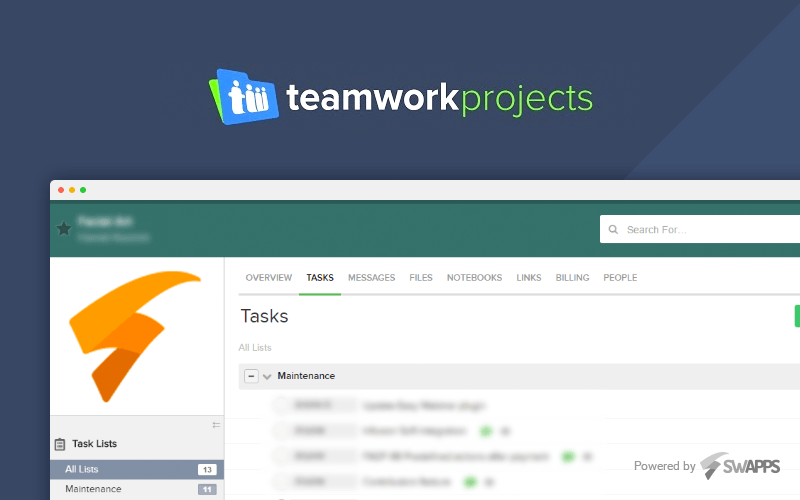In our last delivery about Swapps organization tools we talked about JIRA, Slack, Toggl y Google Drive; but we missed one of our most important tools, Teamwork. Teamwork is a project management tool which lets you organize all the work in just one place. This useful tool has a lot of different features, like creating events, sending messages, managing tasks, among others. As part of its organization, Teamwork lets you create companies, each one with different projects, this permits that the information relates to each one of these does not get confused or lost.People can be added in each of the projects, who will receive an invitation to Teamwork, being able to easily create an account to keep messaging that way.
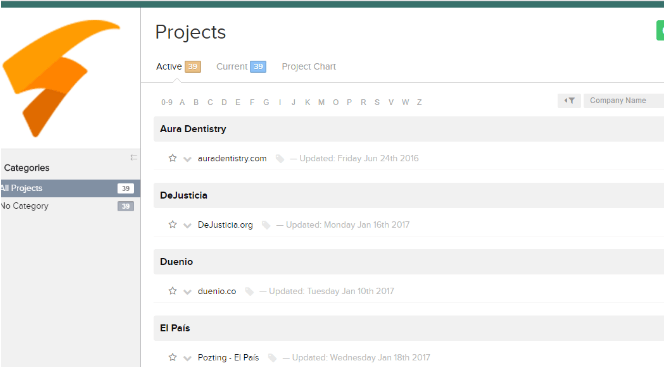
Among its functionalities, Teamwork permits following the thread of the messages sent to clients, you can also easily search and go back to past conversations; different messages by different topic can also be made so different discussions don’t get mixed in one same message thread. This is one of the main reasons why Swapps started using this tool.
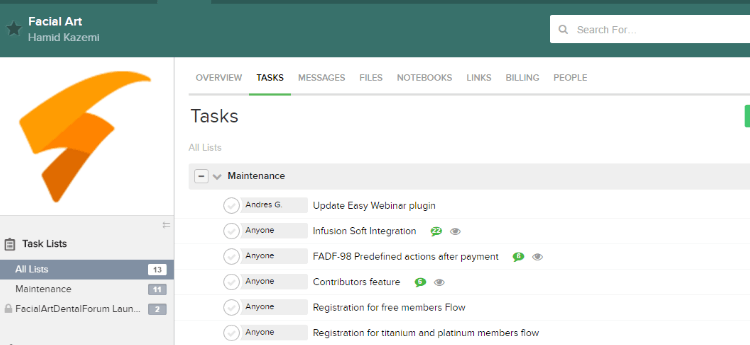
Although at Swapps we use JIRA for tasks organization, this is just for communication between project manager and developers, the “Tasks” feature on Teamwork is used for the interaction between project manager and the client directly. This functionality is used at Swapps to follow up issues and manage task’s comments and conversations in an organized way with the client.
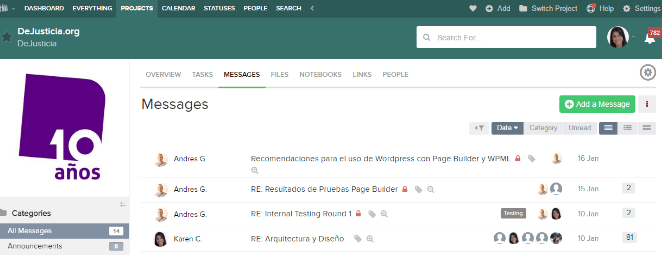
Teamwork has a lot of other features, but the main we use at Swapps are the ones mentioned in this article. Clients also like this tool as they think is more organized, and all messages are kept in one place, avoiding mixing project particular messages with other mails in their inbox. Overall, Teamwork has been a very effective tool for our project management process since, unlike other tools, it allows you to have everything in one place, letting you to save time and money, making more effective the day-to-day in the company.